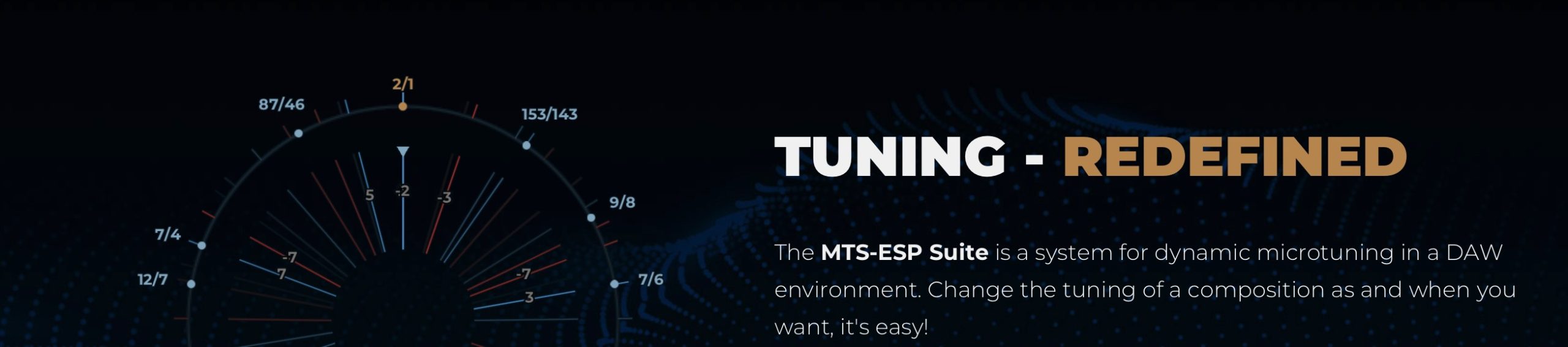
ESP-MTS Micro Tuning
We have just updated our Modus, Prep2 and Tetrad instruments with support for the MTS-ESP tuning format. This post gives a brief overview of how that works.
We have just updated our Modus, Prep2 and Tetrad instruments with support for the MTS-ESP tuning format. This post gives a brief overview of how that works.
MTS-ESP is a tuning format created by ODD SOUND in collaboration with Richard D. James (Aphex Twin). The concept behind it is to provide a single system that can coordinate tuning both for software instruments in a DAW and external hardware. Available instruments connect to a single server that provides a central control unit for defining tunings. The server is an instrument plugin that is loaded onto a MIDI track and this communicates tunings in real-time to connected clients. The main product is called MTS-ESP Suite which provides a full graphical interface for defining custom tunings. There’s also a free version called MTS-ESP Mini which is what we’ll look at here.
The MTS-ESP Mini is a simple plugin that allow you to load .scl, .kbm and .tun files and communicates the defined tuning to available client instruments. You simply load the plugin into a MIDI track, and select or drop your tuning file into the plugin. The UI will display a text description of the tuning file. Then simply open Modus, Prep2 or Tetrad and it will automatically connect to the plugin.
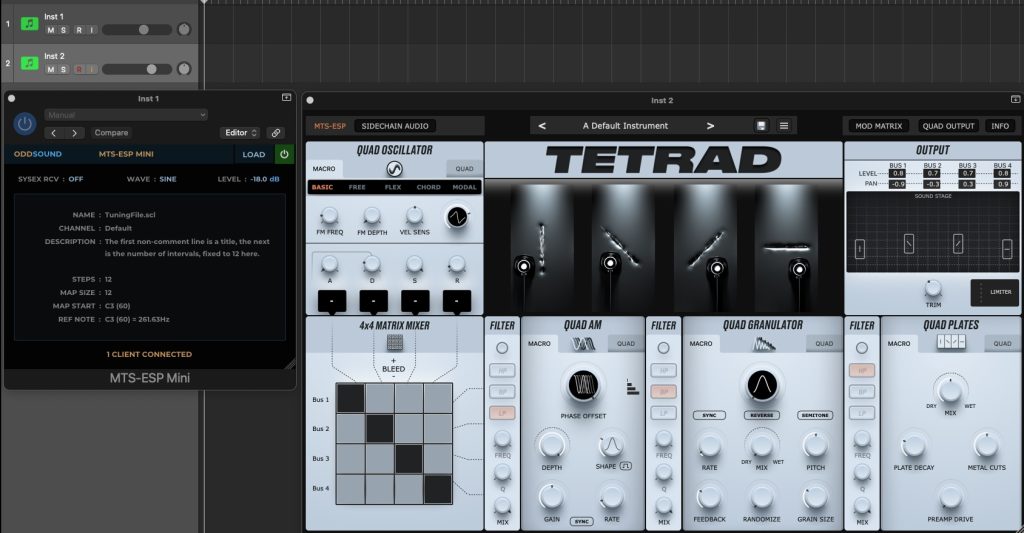
The MTS-ESP Mini shows the number of connected instruments, and the MTS-ESP text will light up in Modus, Prep2 or Tetrad. At that point all of the tuning is defined by the server. In Tetrad this is applies to the tuning of the individual oscillators when they are set to defined intervals i.e. in Basic, Chord or Modal mode.
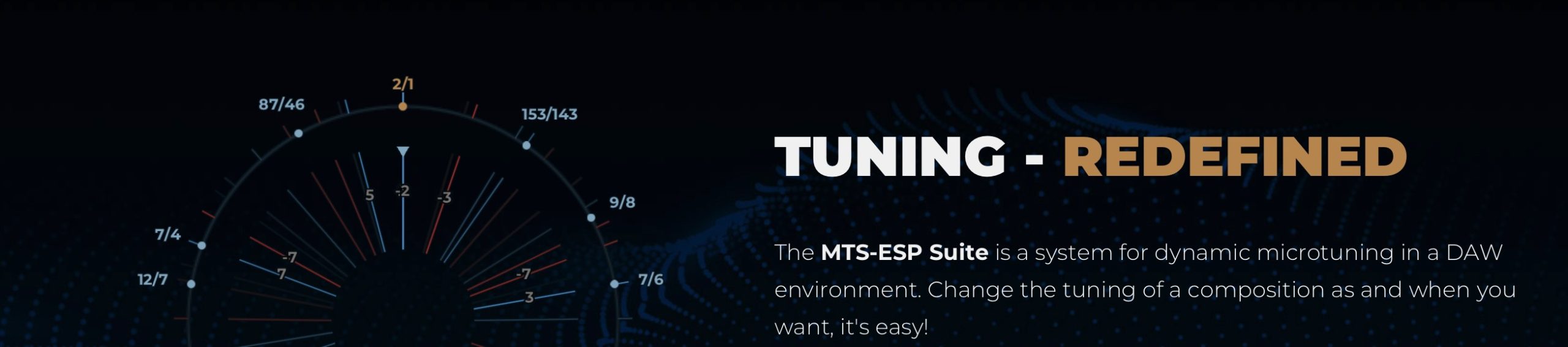
We have just updated our Modus, Prep2 and Tetrad instruments with support for the MTS-ESP tuning format. This post gives a brief overview of how that works.
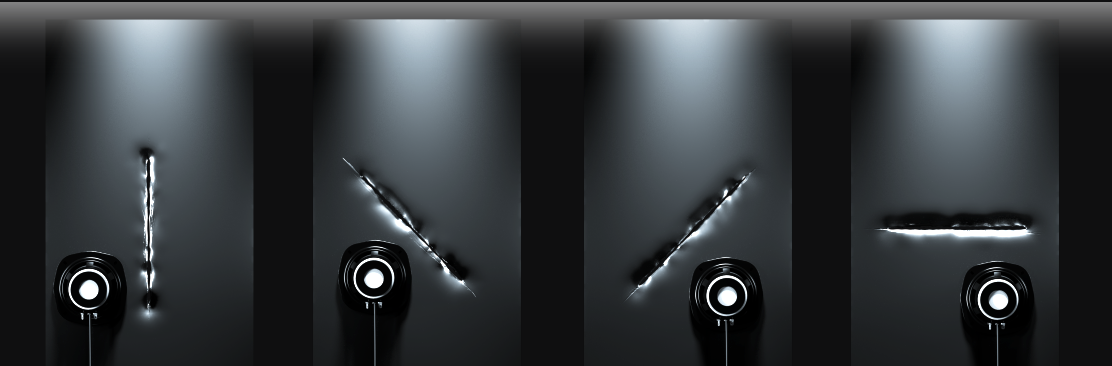
In this video Gadi Sassoon explains the core concepts of our new instrument Tetrad.

Talking physical modelling, augmented instruments and harpsichords with the Physical Audio team.